#cotlf #elemchat #edtech While on summer break, if you find videos
you think you want to use with your students in the fall, use
DownloadHelper to download and save them for future use. DownloadHelper
is an add-on to Firefox that lets you download videos off the Internet.
There are many reasons why you might choose to download a video rather
than save a link. For example, by downloading the video, you will not
have to worry about the video not being available when you need it or
Internet problems slowing you down, you can edit out just the clips you
want from the video using MovieMaker or other similar software, and you
can eliminate the distracting videos on the side and often inappropriate
comments that can be found on sites like YouTube.
To use DownloadHelper, open Firefox and make sure you have installed
the DownloadHelper add-on. To do so, find add-ons in Firefox (usually in
the Tools menu, depending on which version you’re running) and search
for “DownloadHelper”. Once you find it, click “install” and Firefox will
install the add-on for you. (You may need to restart your browser). You
will now see the icon for DownloadHelper (three colored orbs arranged
in a triangle–they may be greyed out) to the left of the address bar.
Once the add-on is installed, go to the website with the video you
want, and you will notice that the three orbs are no longer greyed out
and have started spinning. To the right of the orbs is a pull down menu.
Click on the menu and choose a video format to download (choose MP4
when possible) and you’re done!
Be sure to pay attention to where you’re saving the video and what
you’re naming the file so that you can find it later. Happy downloading!
*http://teachtechpsd.wordpress.com/2012/06/27/downloadhelper/
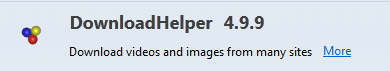

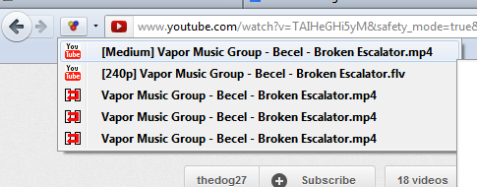
No comments :
Post a Comment