Whatsapp is a great cross platform messaging service. However there
is one device missing from the so called cross platforms. Its Computers.
I don’t know why whatsapp is not considering about making a
PC,Mac,Linux app now you might argue that its because whatsapp is using
phone numbers to mark users and route messages. But its even using pc
you can verify whatsapp using your mobile phone or landline ( with call
verification method) or maybe whatsapp can have an exception and make
Computer and mobile phone of same user to have one number which is not
possible now because only one device can use the same number on
whatsapp.
however for the fun and making it easier to use whatsapp you can
follow some steps and install on your PC. However you have to note that
you need to have different numbers for PC and your mobile device if you
use whatsapp on your mobile device. Its not a problem and you don’t need
to have 2 mobile phones to get verified since whatsapp gives you the
ability to verify by call. So you can use regular landline number to
verification and usage.
The guide
What you need
- A working Internet connection
- Youwave software ( 7 day trial is enough )
- Works on Windows 7,Vista, XP
This guide is using a software called youwave which is not free but
you can trial it for 7 days for free. And if you dont mind after the
trial period expires you can uninstall and reinstall the youwave
software and it will work as fine for next 7 days. However for $14.99 it
might be worthy to you because its a android emulator. You can try many
apps than whatsapp and also you can use it to design apps on android
etc.
You can download youwave here
http://youwave.com/download.html
and installing it is straightforward. After you run youwave it will
present you a android interface which is Android 2.3 Gingerbread. You
wont get android market here because of licensing problems between them
and google. And to install whatsapp you can simply open the web browser
of your emulated android and point it to
www.whatsapp.com
and there is option to download .apk file there and run it after
downloading as you run .apk files on your android smartphone or tablet.
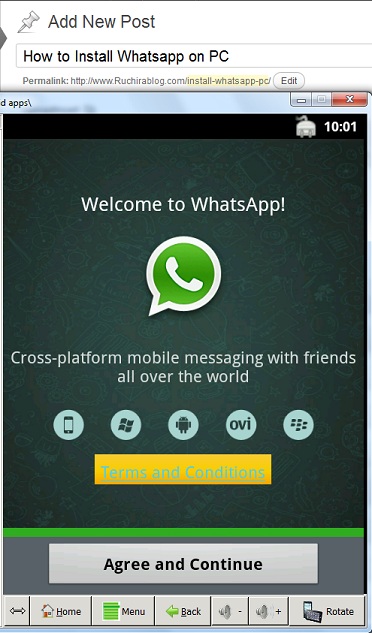
Well here comes the tricky part. If you already have whatsapp
installed on your mobile device you wont be able to use the same number
here. So if you have another mobile device ( one time requirement to get
verified ) you can use the number and receive the activation code. And
if you dont have another mobile phone dont worry. you can use your
landline. if you going to use the landline let it send the verification
SMS to your landline ( you know it wont work

) and after the 5 minute timer finish. There is option to enter the
code which you received via sms ( in this case you didnt because you
used landline ) or the option to receive automated call to get your
verification number. Use that thing. you will get a call and enter the
number and voila you are verified.

if you have any problems setting this up, let me know in the comments!
PS- To keep in touch with more Whatsapp hacks you can subscribe to my
email feed. No advertising or spam will be sent. You can unsubscribe at
anytime!

*http://www.ruchirablog.com/install-whatsapp-pc/
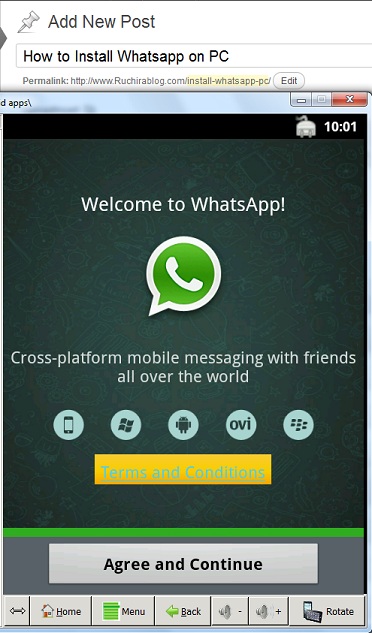
No comments :
Post a Comment